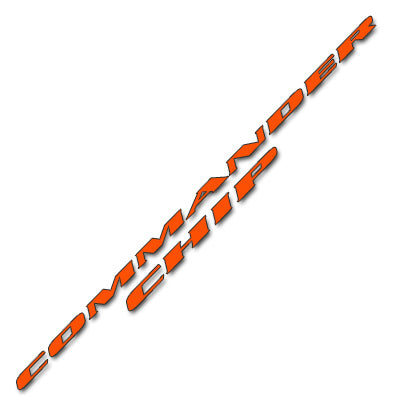NEW! Commander chip for Turbo Buicks!
This is our latest chip offering. It includes all the drivability and adjustability we include in our Extender series in a chip that does not require the use of a Translator. The Commander chips feature advanced software to permit the user to adjust many parameters that were previously only adjustable by the chip programmer. Please note that these adjustments are for fine tuning only.The chip will plug in and you will be able to drive around with NO adjustments needed
The adjustable parameters are:
- Shift Light: flashes Check Engine light above desired RPM
- DFCO delay: prevents annoying RPM dips while coasting caused by high stall torque converters
- Fan Temperature: Select Street or Race modes
- Cruise TCC: Select the vehicle speed for TCC engagement at part throttle
- WOT LoGear Spark: Adjust how much extra spark advance is commanded in first and second gear
- BLM correction: Adjust for out of spec injectors or fuel pressure, adjusts all BLM's up or down.
- System Options: Control the operation of open and closed loop at cruise and idle.
- Enable for Launch Assist and Lean Highway Cruise mode. WOT TCC: Control the MPH at which the Torque Converter Clutch engages at full throttle.
- Spoolup Fuel: Adjust how much fuel is delivered during the spoolup phase of full throttle.
- WOT Fuel: Adjust the Air/Fuel ratio for Full throttle operation.
In addition to the new adjustable features, the Commander chips have the following standard features:
- False knock ignore: Prevents false knock from affecting performance
- BLM lock at WOT: For more consistent full throttle fuel control readings.
- Anti-stalling software: Prevents stalling common with lightweight torque converters.
- MAF Anti-dropout : To prevent surging and detonation from high airflow readings.
Installation:
The Commander installs in the ECM. Be sure the key is off, and unplug the orange power wire near the vehicle battery, under the hood. Remove the ECM from its mounting location (passenger kick panel on a Buick). Remove the cover from the side of the unit. Remove the previous chip and install the Commander. Remove the locking ”comb” from the top side of the large connector and insert the small terminal of the supplied wire into cavity D11 as shown in figure 1. Run this wire above the plastic footwell trim to the front end of the console. Attach the supplied tap connector to the gray wire that runs down from behind the radio and disappears under the console. For column shift cars use the gray ashtray light wire. Plug the supplied wire into the tap connector. This connection allows the parking lights switch to select the 'top row' of parameters. Reconnect the Orange power wire (at the battery) and installation is complete.
Parameter Adjustment Overview:
The adjustment parameters are stored in 8 locations in the ECM memory and can be seen as the bottom 2 rows of BLM cells for those people using Direct Scan.
The adjustment parameters are changed by using various controls inside the car. These are: Throttle (gas pedal), Air Conditioner, Shift, and Parking Lights (Calpak).
The parameters are numbered 8 - 15. When the ignition is on and the engine is not running, the parameter number selected for adjustment is shown on the integrator of a scantool, the value stored to that parameter are shown on the BLM (block learn) of a scantool.
Adjustment Procedure:
- determine which parameter you which to adjust and the new value to be stored.
- using the A/C, Shift, and the parking lights, select the correct parameter, this is confirmed by checking the INT display for the correct parameter number.
- The BLM (block learn) display on the scantool will show the current stored value of the selected parameter.
- Press the gas pedal past half way and the BLM display will start showing the new value to be saved, the farther the pedal is pressed, the higher the number will go (up to 15).
- When the BLM shows the desired value to be saved, hold the gas pedal at that position and turn the ignition key OFF. This will save the new value to the selected parameter. Turn the key on and verify the correct value was saved.
Feature Descriptions:
Loop Control: The Commander Chips can be configured to run open loop at idle. This can be used to help smooth a rough idle caused by vaccuum leaks, exhaust leaks, large camshafts, bad O2 sensors or other cause. When open loop idle is enabled, the Block Learn value that was previously learned is frozen and the AirFuel mixture is richened slightly. The O2 reading will usually run 780 - 830 milivolts, this indicates an air-fuel ratio of between 14.0 and 13.0 which is perfectly fine. It may have an adverse affect on catalytic converters, so use this feature in off-road configurations only. Only use this feature if your idle BLM values are reasonably consistent in normal driving and vary 10 counts or less.
Highway Lean Cruise: When enabled, the Lean Cruise option will alter the AirFuel ratio during steady highway driving to approximately 16.5:1 to improve fuel economy. To operate properly in this mode, the car needs to be tuned and running properly. Bad spark plugs, plug wires, or other maintenance issues can cause poor drivability during lean cruise. Lean cruise activates approximately 10 seconds after the Torque Converter lockup is enabled in 4th gear. During Lean Cruise, the O2 reading will drop to 20 - 60 millivolts, indicating an AirFuel ratio of about 16.5:1. Every 8 minutes Lean Cruise will turn off for 10 seconds to double check the block learns are correct. Be sure you have completed a few minutes of highway driving to ensure the BLM values are correct before enabling Lean Cruise
Launch Assist: When enabled, Launch Assist will improve turbo spoolup while brake-torquing for improved launch when racing. This mode is not intended for street use and does put a lot of heat into the turbo exhaust, headers, and exhaust valves. It does do a good job helping launch a turbo that is too large for the torque converter stall speed. When activated, Launch Assist reduces engine torque and increases exhaust temperature. Launch assist will activate when the throttle is between 50 and 85% and vehicle speed is below 5 mph. When Launch Assist is working, the Check Engine light will flash.
Open Loop Idle = 4, Lean cruise = 2, Launch Assist = 1. Add up and program Parameter 12
WOT TCC: The torque converter clutch can be programmed to lock at Wide Open Throttle (WOT), this usually improves performance and track times. The lockup speed can be programmed from 50 Mph to 105 Mph in 4 mph increments. Lockup will occur at ((Param13 * 4) + 45)Mph. Setting Parameter 13 to zero disables WOT TCC.
Spool fuel: The WOT AirFuel ratio during spoolup can be varied using Parameter 14. For the first 1.5 seconds at full throttle, but below 10 psi boost pressure, the AirFuel ratio is modified by Parameter 14. Default value is 8. Each increment higher will richen the AirFuel mixture by 2%, each increment lower will enlean the mixture by 2%.
WOT Fuel: The WOT AirFuel ratio can be varied using Parameter 15 Default value is 8. Each increment higher will richen the AirFuel mixture by 2%, each increment lower will enlean the mixture by 2%.
ShiftLight: The Check Engine Light (CEL) can be programmed to light up above a set RPM. This can be used as a reminder when to shift while racing. Program Parameter8 as follows. (Param8 * 100)+ 4800 = setpoint. Programming Parameter 8 to zero (default) disables the shiftlight feature.
DFCO Delay: Vehicles equipped with lightweight or high-stall torque converters have insufficient engine braking at low RPMs for DFCO (Decel Fuel Cut Off) to work properly at low speeds. The result is RPM 'dips' while coasting. By enabling DFCO Delay, the fuel cutoff is only enabled at higher speeds, or when running in Drive instead of Overdrive, improving driveability
Fan Race Mode:
Cruise TCC: Cruise TCC threshold can be programmed to lock at 45, 50, 55, or 60 mph. Depending on torque converter selection or vehicle configuration, higher lockup speeds can be more pleasant to drive.
DFCO Delay = 8, Fan Race Mode = 4, TCC: 45=0, 50=1, 55=2, 60=3 (choose) Add numbers and program into Parameter 9
Low Gear WOT Spark: Spark advance in first and second gears at WOT can be programmed to be higher than in 3rd and 4th. Default setting for Parameter 10 is 8which is 2 degrees additional advance. This parameter is adjustable from zero additional degrees advance, to 4 degrees additional.
System BLM correction: Parameter 11 can be adjusted to correct for base lean or rich conditions cause by out-of-spec injectors, incorrect fuel pressure, or other anomaly that affects the Block Learns. For example, if a new set of injectors are installed and they happen to run 10% lean, all the chip BLMs will high by about 12 counts. Parameter 11 will correct 4 BLM counts for each increment. To lower the system BLM counts by 12, raise parameter 11 by 3. Raising the value of parameter 11 richens the system, causing the BLM's to relearn to a lower value.
Commander Chip part number definition
C (datastream) (inj) (octane) (wastegate) (idle/rev/shiftlite) (theft/valet) (revision)
Datastream id=
S- Stock data stream
W- new high speed with IAC and Cross counts, requires Scanmaster 2.1
Y- old high speed, works with Scanmaster 2.0 and 2.1
Z- low speed mode with pulsewidth and spark advance, works with everything (Pulsewidth and spark advance only visible on Scanmaster)
Injector=
A stock/red-top
B Greenstripes
C Bluetop
D 868
E 36 Lucas
F 38 MSDS
G Greentop 803
H Redstripe
J 009
K 43 lb Limetop (Lightning)
L 50 MSD
M 52 lucas
N 57 Siemens High Impedance
0 60/65 Mototron
P 55 Siemens or Delphi
Octane - (WOT spark advance degrees: low gear/high gear)=
1 - 91 (17/15)
2 - 92 (18/16)
3 - 93 (19/17) 4 - 96 (21/19)
5 - 98 (23/21) <---- Translator Plus, Alcohol Injection
6 - 104 (25/23)
7 - 108 (27/25)
8 - 108+(29/27)
x - custom spark advance
Wastegate % low/high gear=
1 - 60/50
2 - 70/60
3 - 80/75
4 - 85/80 --- about 16 psi with the stock wastegate, good street setting
5 - 90/85
6 - 95/90
7 - 100/95 --- Typical race setting, about 19 to 20 psi (stock wastegate)
x - custom wastegate setting
Idle / RevLimit =
A 750/6000 Stock cam
B 800/6000 200 - 208 cam
C 850/6200 210 - 218 cam
D 900/6300 Big cam
E 1000/6300 Big cam
F 850/none 200 - 208 cam
G 900/none 210 - 218 cam
H 1000/none Big cam
X Custom
Theft prevention / custom option=
0 - no anti-theft or valet provisions
1 - anti-theft + convenience/valet mode
x - custom option / feature
Convenience: can disable anti-theft temporarily, car will drive normally
Programmable valet: can disable anti-theft temporarily, WOT prevented.
Revision - current software/features revision is "F"
|